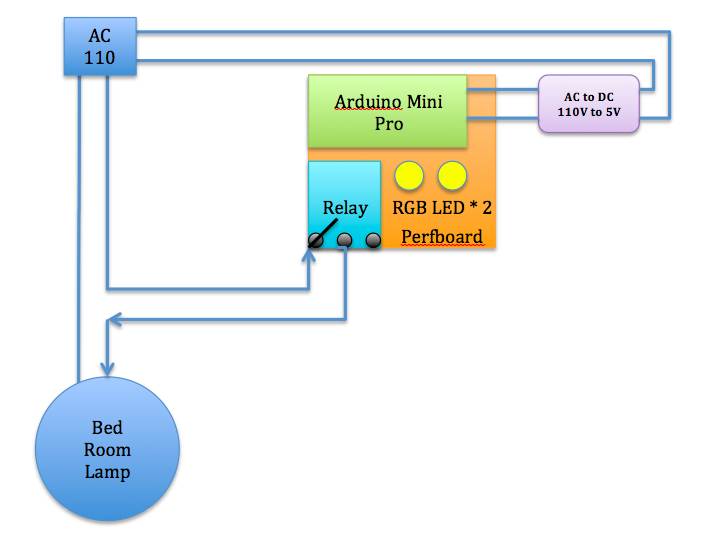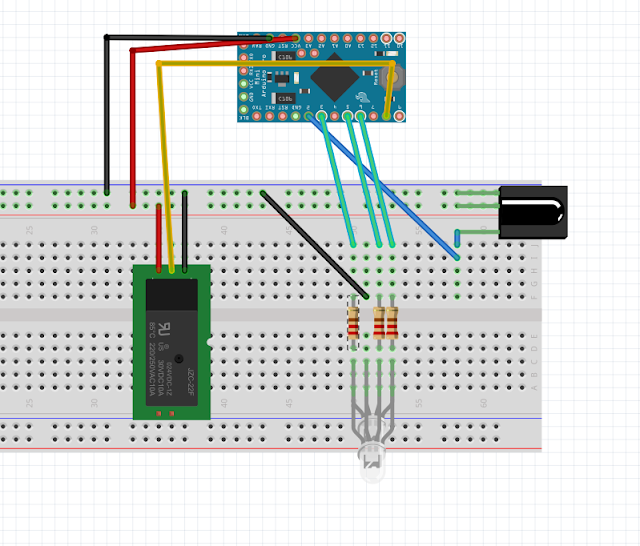Scratch Programming for Tello
Just bought a Tello Drone from an online shop during Black Friday Sales in Taiwan. I was luck to get the Tello Boost Combo with 3 battery and a 3-in-1 charging hub for USD$110.2 The photo above was from DJI website. !!! Caution !!! If this is your first try to program Tello with Scratch, please do this in door first! There were few times where I placed wrong blocks and Tello just kept went up and stayed close to celling and I was unable to control it at all. This was caused by wrong command blocks I used. If I was outdoor that time, I didn't know where Tello would fly to. Download & Install Install Scratch 2.0 Offline Editor on your Mac or PC. Download it from here: https://scratch.mit.edu/download This is the Scratch program editor. You will write your code in this editor to control Tello. If you don't know how to use Scratch, here is a good place to learn: https://scratch.mit.edu/projects/editor/?tip_bar=getStarted Install Node.js from here